Clip Elements into Shapes
What is this feature?
With the Clip Shape feature in uPresenter, you can easily transform images, shapes, and videos into unique shapes, adding a creative touch to your work.
If you want to know how to add an image or a video to your slide, see this article:
How can I do this feature?
Please follow the steps below:
Select your target image/shape/video.
Click on the Clip Shape button.
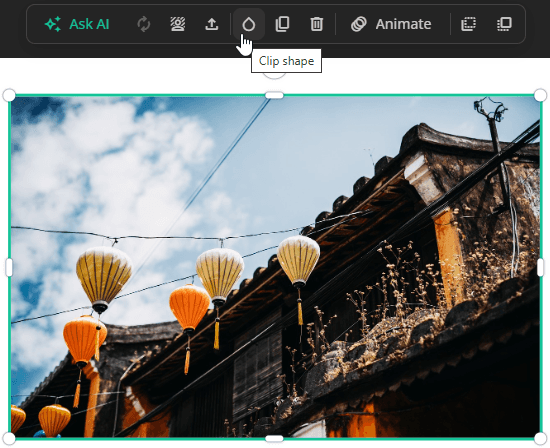
Pick any shape type you want from the Clip Gallery that pops up.
Here are the results for your reference:




