Share Content Online for Collaboration
uPresenter allows you to easily share your work with team members or colleagues for live comments, feedback, and editing. This feature not only helps optimize the presentation creation process but also improves work quality and efficiency through close collaboration.
Do as follows to share your presentations for collaboration:
Click the lock icon at the top right corner of the working space.
Type the email address of collaborators in the search box > Add.
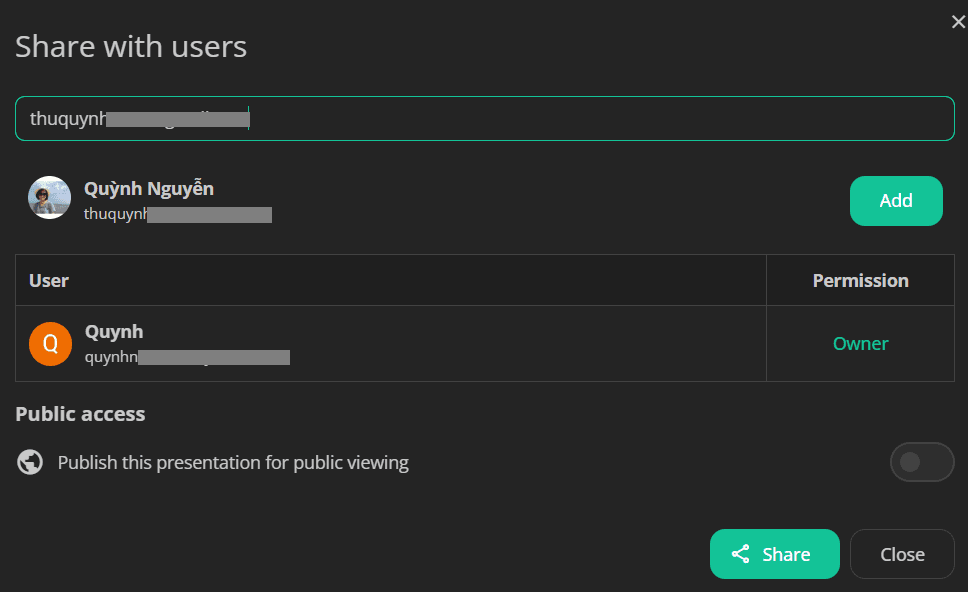
Set permissions for collaborators: Click Viewer to select a different role.
View: Collaborators can only view the slides.
Commenter: Collaborators can view the slides and leave comments.
Editor: Collaborators can edit the slides.
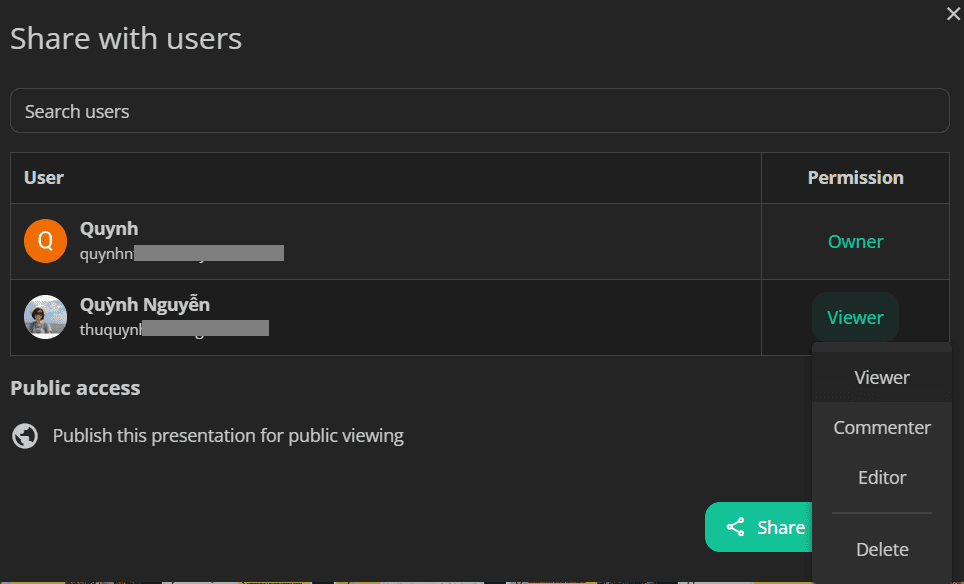
Click Share to finish.
After that, collaborators will receive a notification email.



