Export to PDF and xAPI
uPresenter allows users to export work in PDF format and xAPI (an LMS-compatible standard package), preserving format and quality.
In this article:
Export to PDF
Export to xAPI
Export to PDF
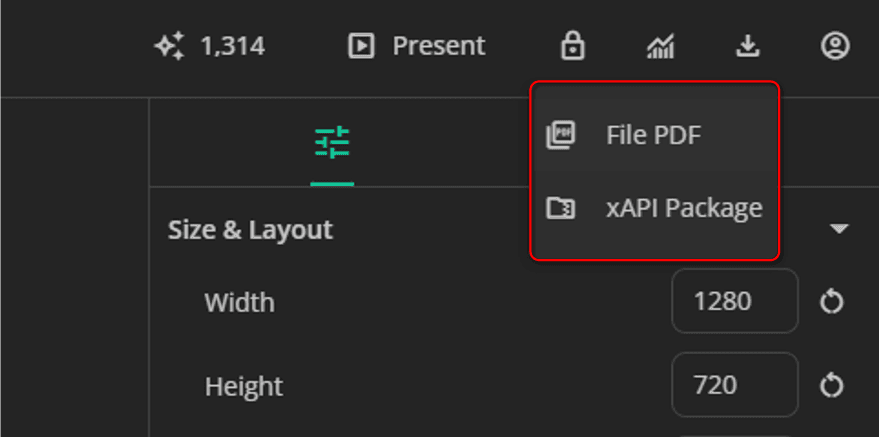
Navigate to the Download icon, then click File PDF to start exporting.
You can download your work as high-quality PDF files while preserving the original content. Exporting to PDF allows others to view your content easily, especially when they are not online.
However, please keep in mind that when you export to PDF, any transitions, animations, audio, and interactivity will not be included.
Export to xAPI
You can easily integrate them into any xAPI-enabled Learning Management System (LMS), ensuring a seamless learning experience while capturing valuable insights on user activity.



