Leave Feedback & Comments
In this article:
Who can leave comments?
How does the Comment section work?
Who can leave comments?
If you are the owner of the work, you can set up who can comment on your work by assigning roles when you share them. Besides owner, commenter & editor roles are allowed to leave comments.
If you are the person who is shared, you can only leave comments when the owner assigned you in editor or commenter roles.
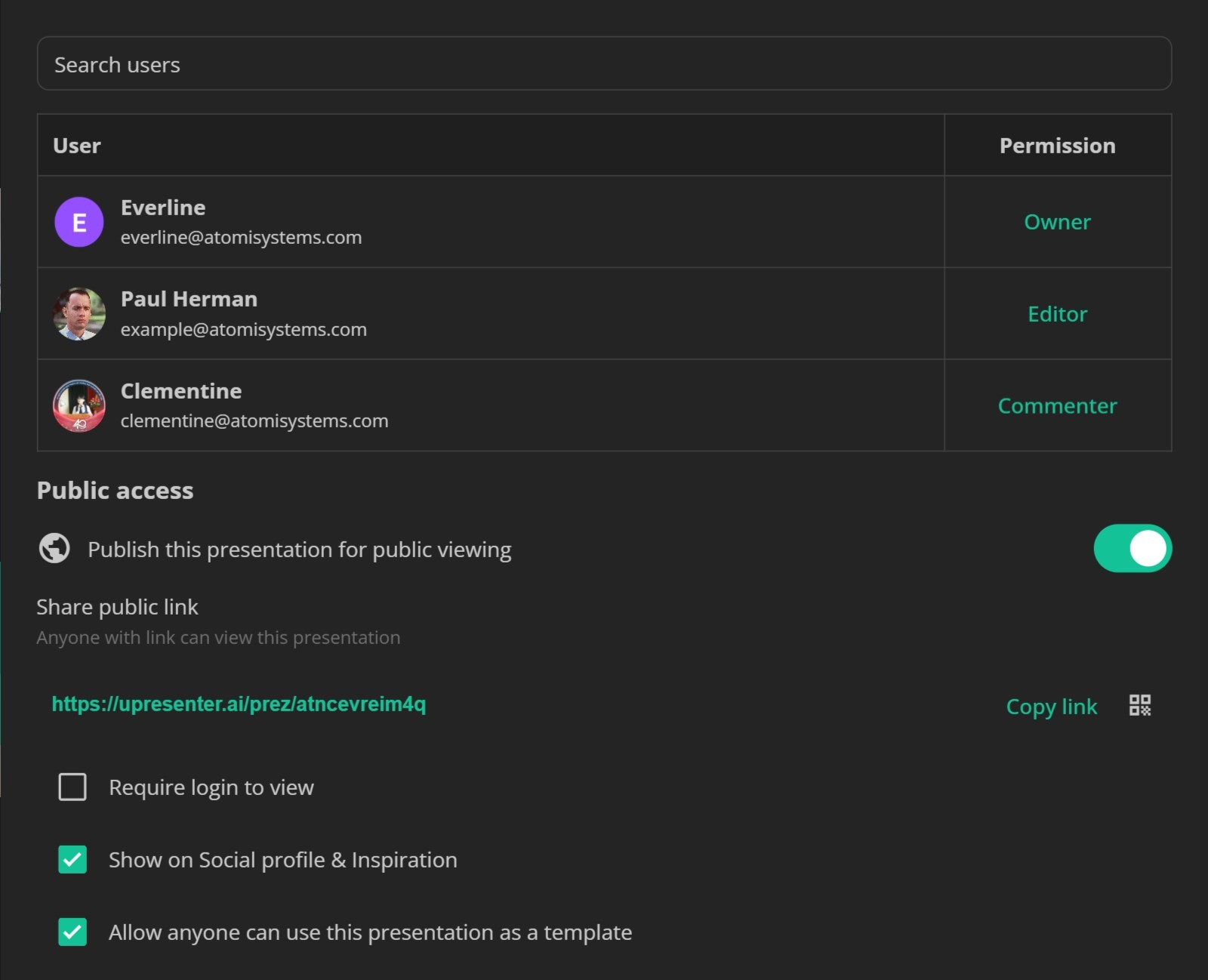
How does the Comment section work?
You navigate to the right hand side, select Comment tab

(1) You can track and filter comments by status: Open, Resolved, or All comments.
(2) You can add comments on the Current Slide or All Slides.
(3) Once your collaborators have access, they can leave comments directly in the editor.
Click on any element within your work (text, images, etc.) where you want to leave feedback.
Once a comment has been addressed, you can mark it resolved if this feature is available. This helps keep track of which feedback has been implemented.

All comments you and your collaborators make will be visible in the comments panel. You are allowed to edit, resolve, and delete the comments freely afterwards.



